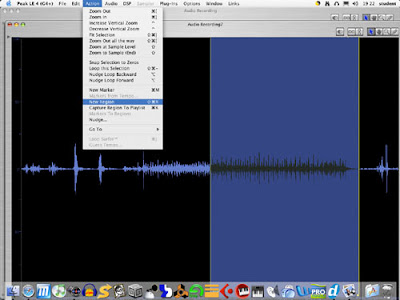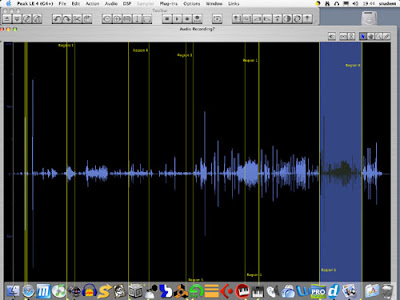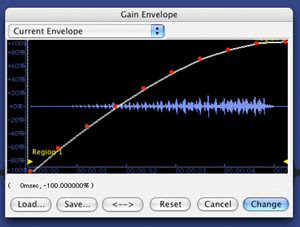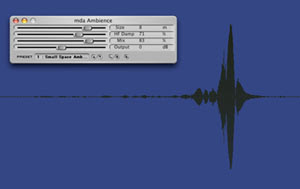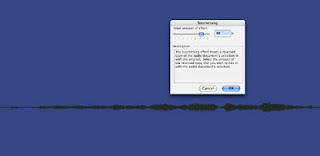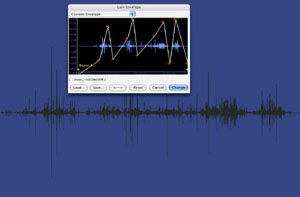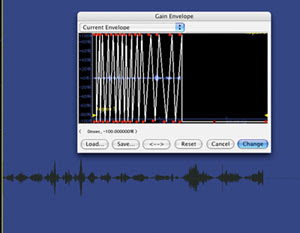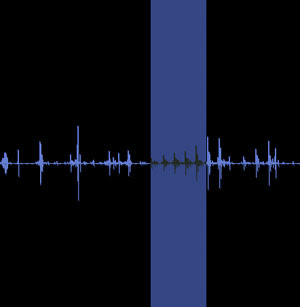The first presentation was by Luke Digance on the collaboration between Radiohead and Murse Cunningham. Yawn. More collaborations of people. Ok, that may be a bit harsh, but I believe there is a lot more to the term “collaborations in music” than simply musicians getting together. There are artists obviously, but there’s also producers, engineers, distributors, equipment and devices being combined resulting in new types of technology and even animals and the weather. Having the music play during his presentation was not a good idea. At the end of the presentation, David Harris askes Luke the question, “How do you feel of the result of the collaborations? Is it negative or positive?” An “I don’t know” answer is the reply. O...K...
The second presentation was by Daniel Murtagh about Mike Patton and his dozens of different collaborations with other artists. Another one that insists on talking with the CD playing at the same time. Roll off the tops, turn it down so we can hear you or TURN IT OFF! I’m sure it was a lovely talk, I just couldn’t hear all of it. The presentation, from what I could hear, was again about the result of the collaboration and not the process of the collaboration. It was more a presentation about his opinion on how great Mike Patton is. C’mon. If fast drums and distorted guitars suddenly make music ‘death metal’, then the inclusion of orchestral instruments on albums by Pink or Gwen Stefani obviously makes their albums classical music? Mike Patton was described as “interesting” by Daniel. “Interesting” is certainly one word for the ear raping I received. What I heard, in my opinion, was a poor attempt at various musical genres and is obviously the result of too much drugs and an out of control mental illness. At last!! David Harris saves the day yet again and coaxed an actual collaboration statement from Daniel about Mike and Norah Jones collaborating via the internet sending audio files to and fro to create a single.
Darren Slynn was third. Holy Crap!! Great presentation. Clear, strong voice. Confident and direct without his face being buried in a handfull of notes. He walked the floor and had good presence. His enthusiasm made me sit up and listen to him. The best presentation so far in my opinion. I hope I can muster up a presentation half as good. He makes the point of discerning between a facilitator and a collaborator referencing Frank Zappa.
Alfred Essmyr was last. His presentation was focused on what I mentioned earlier. There was no mention of any particular artists collaborating as such, he focused on collaborating in various areas to get your music heard by the general public. He explained that collaboration can be much more than just two people combining ideas. I loved his innocent statement “collaborate with yourself.” It makes no sense at all but at the same time makes complete sense.
The second presentation was by Daniel Murtagh about Mike Patton and his dozens of different collaborations with other artists. Another one that insists on talking with the CD playing at the same time. Roll off the tops, turn it down so we can hear you or TURN IT OFF! I’m sure it was a lovely talk, I just couldn’t hear all of it. The presentation, from what I could hear, was again about the result of the collaboration and not the process of the collaboration. It was more a presentation about his opinion on how great Mike Patton is. C’mon. If fast drums and distorted guitars suddenly make music ‘death metal’, then the inclusion of orchestral instruments on albums by Pink or Gwen Stefani obviously makes their albums classical music? Mike Patton was described as “interesting” by Daniel. “Interesting” is certainly one word for the ear raping I received. What I heard, in my opinion, was a poor attempt at various musical genres and is obviously the result of too much drugs and an out of control mental illness. At last!! David Harris saves the day yet again and coaxed an actual collaboration statement from Daniel about Mike and Norah Jones collaborating via the internet sending audio files to and fro to create a single.
Darren Slynn was third. Holy Crap!! Great presentation. Clear, strong voice. Confident and direct without his face being buried in a handfull of notes. He walked the floor and had good presence. His enthusiasm made me sit up and listen to him. The best presentation so far in my opinion. I hope I can muster up a presentation half as good. He makes the point of discerning between a facilitator and a collaborator referencing Frank Zappa.
Alfred Essmyr was last. His presentation was focused on what I mentioned earlier. There was no mention of any particular artists collaborating as such, he focused on collaborating in various areas to get your music heard by the general public. He explained that collaboration can be much more than just two people combining ideas. I loved his innocent statement “collaborate with yourself.” It makes no sense at all but at the same time makes complete sense.
In hindsight of the topic “Collaborations” the majority of presentations have really just been a show and tell on the style of music one likes. It’s always been a one sided view on the collaboration with the presentation often focusing on the result of the said collaboration, and very little on the working methods and processes during the actual collaboration itself.
-
Whittington, Stephen. 2007. Forum Workshop “Collaborations Pt 2”. Forum presented at the University of Adelaide, 29th March.
Digance, Luke. 2007. Forum Workshop “Collaborations Pt 2”. Forum presented at the University of Adelaide, 29th March.
Murtagh, Daniel. 2007. Forum Workshop “Collaborations Pt 2”. Forum presented at the University of Adelaide, 29th March.
Slynn, Darren. 2007. Forum Workshop “Collaborations Pt 2”. Forum presented at the University of Adelaide, 29th March.
Essemyr, Alfred. 2007. Forum Workshop “Collaborations Pt 2”. Forum presented at the University of Adelaide, 29th March.