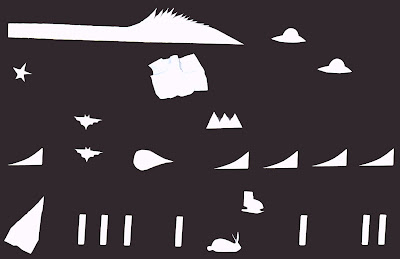I’ve been called a girl on the job before by fellow engineers. Apparently I was a girl because I asked for help in setting up a Midas console for monitoring and patching in some racks for it at a concert at Thebarton Theatre. Unbelievable, and he refused to help me and so I had to figure it out myself and then got yelled at because they were waiting for it to be put together. In the end (just for people’s interest) I couldn’t do it and told the guy to f**k himself and help me and stop being a dick. Men are wankers to work with and yes I’ve been known to be a wanker too.
Anyway, at the end of the day an equaliser is an equaliser and a compressor is a compressor so no matter what gender uses it, it will work the same and do the same job depending on their skills. So to finish up I'll quote Jacob. "Do we need to care?"
Whittington, Stephen. 2007. Forum Workshop “Can You Tell the Difference? - Gender in Music technology”. Forum presented at the University of Adelaide, 26th April.
Probert, Ben. 2007. Forum Workshop “Can You Tell the Difference? - Gender in Music technology”. Forum presented at the University of Adelaide, 26th April.
Loudon, Douglas. 2007. Forum Workshop “Can You Tell the Difference? - Gender in Music technology”. Forum presented at the University of Adelaide, 26th April.
Sincock, Amy. 2007. Forum Workshop “Can You Tell the Difference? - Gender in Music technology”. Forum presented at the University of Adelaide, 26th April.
Morris, Jacob. 2007. Forum Workshop “Can You Tell the Difference? - Gender in Music technology”. Forum presented at the University of Adelaide, 26th April.